Creating MySQL Database via php MyAdmin.
 |
| XAMPP Control Panel. |
In this project, XAMPP serves as a server that connects NodeMCU ESP8266 data to MySQL database. When turning on this application, it will act as a bridge for NodeMCU controller to the database. For users to access the php MyAdmin database, the Apache and MySQL modules are used. When you start the activities, both modules should turn green as signify that everything is going well. Then click on the admin button next to MySQL to enter php MyAdmin webpage to create MySQL database. However, if a problem occurs, examine this control panel's configuration settings.
 |
| MySQL databased via php MyAdmin. |
I have make use of a well-known database program known as MySQL via php MyAdmin. In the databased, two fields are created. As the project are situated in two different area where both fields will have their own prototype, therefore each area should own their personal databased. For field 1 which are stated in the landed paddy field and field 2 is for the terrace paddy field that are kilometers away from field 1. These table are created by utilizing My SQL coding on the databased. Once user click ‘go’ on the SQL coding then a MySQL databased will appear.



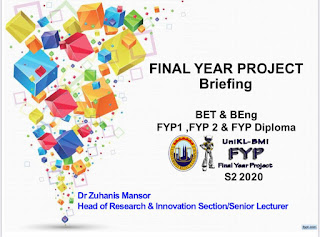





Comments
Post a Comment